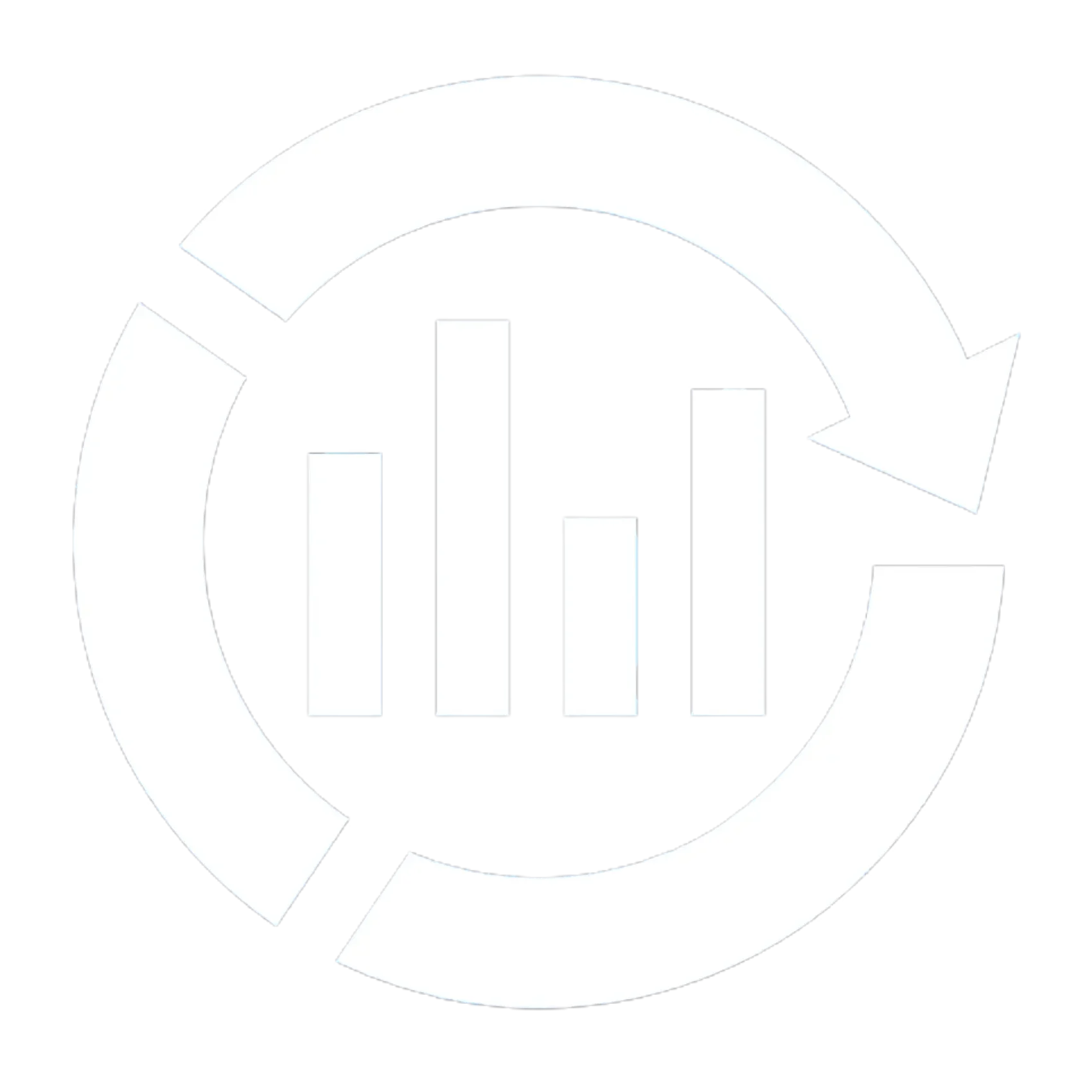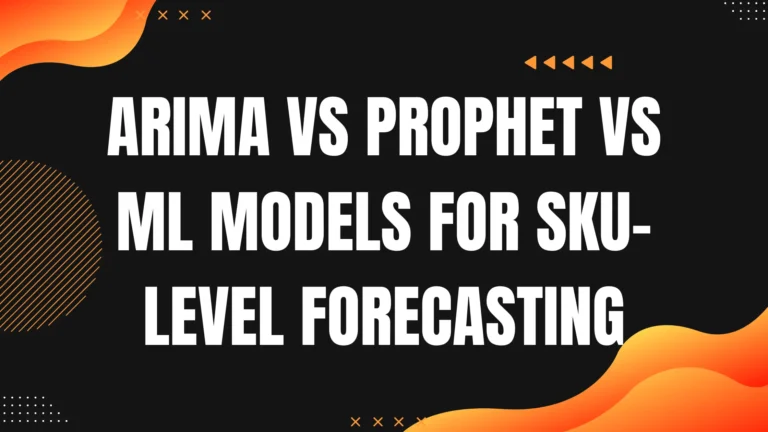Are you planning to build a career in supply chain analytics in 2025? Whether you’re a fresh graduate or an experienced executive, mastering analytics is no longer optional—it’s essential. In this post, we’ll walk you through a modern, industry-aligned supply chain analytics course syllabus built for the real world. This syllabus reflects the most in-demand tools, topics, and techniques you need to thrive in global supply chains powered by data.
Let’s get started.
Why Should You Learn Supply Chain Analytics in 2025?
In today’s rapidly evolving global economy, supply chains have become data-driven ecosystems. Traditional operational roles are being replaced—or enhanced—by analytical decision-making powered by technology. That’s where supply chain analytics comes in.
From predictive forecasting to AI-enabled logistics, businesses are investing in analytics to increase efficiency, reduce costs, and improve supply chain resilience.
Here’s why mastering supply chain analytics is essential for professionals and graduates alike:
- Gain End-to-End Visibility
Understand and interpret data across procurement, production, inventory, logistics, and delivery to make informed decisions. - Learn Industry-Standard Tools
Develop hands-on skills in Python, SQL, Tableau, Power BI, and ERP platforms like SAP—tools used by top supply chain teams globally. - Solve Real-World Problems
Apply statistical models and machine learning to address challenges such as demand variability, inventory imbalance, and network inefficiencies. - Build a Job-Ready Portfolio
Complete practical projects that demonstrate your ability to drive operational improvements using data—valuable for both job seekers and professionals aiming to upskill. - Stay Ahead in a Digital Supply Chain World
As supply chains become more automated and AI-integrated, professionals with analytics expertise will be in high demand across industries.
Who Is This Supply Chain Analytics Course Designed For?
This course is carefully structured to meet the needs of both early-career professionals and experienced practitioners looking to deepen their analytical capabilities in supply chain management.
It is ideal for:
- Recent graduates aiming to build a career in supply chain, operations, or logistics with a strong foundation in analytics.
- Working professionals and executives seeking to upskill, transition into analytics-focused roles, or lead digital transformation initiatives within their organizations.
- Candidates preparing for industry-recognized certifications such as APICS CSCP, CSCMP SCPro™, or those planning to pursue advanced degrees in supply chain analytics, operations research, or related disciplines.
Course Format:
- 100% Online
- Bootcamp-Style Delivery
- 12 Weeks of Intensive Learning
- Hands-on Labs, Real-World Case Studies, and a Capstone Project
Whether you’re entering the job market or upskilling for leadership roles, this course equips you with the tools, frameworks, and hands-on experience needed to thrive in today’s data-driven supply chain landscape.
Course Overview: Supply Chain Analytics & Technology Management
If you’re looking to break into the world of data-driven supply chains—or level up your current skills—this course is built for you. Over 12 weeks, you’ll gain the tools, techniques, and confidence to solve real supply chain problems using analytics, automation, and cutting-edge technologies.
Course Title: Supply Chain Analytics & Technology Management
Duration: 12 Weeks
Delivery Mode: 100% Online (flexible, self-paced with live sessions)
Weekly Commitment: 6–8 hours
Learning Format: Hands-on labs every week + one final Capstone Project
Certifications This Course Supports:
- APICS CSCP – Certified Supply Chain Professional
- CSCMP SCPro™
- Purdue Digital Supply Chain Management Certificate
- MITx MicroMasters in Supply Chain Management
Whether you’re starting your career or pivoting into analytics, this course provides the structure, mentorship, and project experience to help you move forward with clarity and impact.
By the end of the program, you won’t just understand supply chain analytics—you’ll be ready to apply it in real business environments.
What You’ll Learn: Key Outcomes of This Supply Chain Analytics Course
This course is designed to give you practical, hands-on expertise—not just theory. By the end of the 12-week journey, you’ll be equipped with the skills and tools needed to make smarter, faster, and more data-driven decisions across the supply chain.
Here’s what you’ll be able to do:
- Forecast demand with confidence
Use statistical models and machine learning algorithms to accurately predict demand patterns across seasons, markets, and product lines. - Optimize inventory and supply chain networks
Apply optimization techniques to reduce holding costs, avoid stockouts, and streamline distribution and warehousing strategies. - Turn procurement data into cost-saving insights
Analyze supplier performance and spend data to reduce risks, identify sourcing opportunities, and support smarter negotiations. - Build interactive dashboards for real-time decision-making
Use tools like Tableau, Power BI, and Excel to create supply chain dashboards that visualize key metrics and trends. - Integrate ERP systems and real-time data streams
Understand how to connect enterprise platforms (like SAP or Oracle SCM) with analytics tools for better visibility and faster decision cycles. - Apply AI and machine learning in real-world scenarios
Leverage predictive models to improve logistics, enable preventive maintenance, and identify risks before they disrupt your operations.
This isn’t just about learning tools—it’s about becoming the kind of professional who can lead digital transformation in supply chain environments.
Week 1: Introduction to Supply Chain Analytics
Kickstarting your journey into supply chain analytics begins with understanding the big picture. This first module lays the groundwork for everything to come—giving you clarity on how supply chains operate, where analytics fits in, and why data has become the most critical driver of performance, cost savings, and resilience in global supply networks.
What You’ll Learn:
- Overview of the Supply Chain Ecosystem
Understand the end-to-end flow—from raw material sourcing to final delivery. We break down key components: procurement, manufacturing, warehousing, distribution, inventory management, and last-mile delivery. - Common Challenges in Modern Supply Chains
Learn where organizations typically face issues such as demand variability, delayed shipments, stockouts, excess inventory, and supplier unreliability—and how analytics helps address them. - The Role of Data in Supply Chain Operations
Explore how real-time data is used to make decisions in procurement, logistics, and demand planning. Understand what types of data are typically available in supply chain systems (e.g., order data, inventory levels, lead times, SKU-level sales trends). - Introduction to Supply Chain Analytics
Get introduced to the four types of analytics:- Descriptive (What happened?)
- Diagnostic (Why did it happen?)
- Predictive (What’s likely to happen next?)
- Prescriptive (What should we do about it?)
- How Companies Use Analytics in Practice
Learn through examples from Amazon, Unilever, and Flipkart—how global companies use supply chain analytics to reduce delivery times, cut costs, improve customer satisfaction, and manage disruptions.
Key Tools Introduced:
- Microsoft Excel: For initial data analysis and visualization
- Python (Basics): For data manipulation and introductory analytics workflows (using pandas and matplotlib libraries)
- Google Sheets: For simple collaboration and cloud-based spreadsheet use
- Sample Datasets: SKU-level sales, warehouse stock reports, procurement logs
Hands-On Activity:
You’ll work with a fictional dataset representing a multi-product supply chain. Your task:
- Identify where bottlenecks are occurring
- Visualize throughput and inventory levels
- Use descriptive analytics to highlight performance gaps in the supply chain flow
By the end of the exercise, you’ll present a short report that outlines:
- Which parts of the supply chain are underperforming
- The potential root causes
- What data you’d need to investigate further
Real-World Relevance:
In real supply chain roles, analysts often begin by diagnosing “where the fire is.” That starts with descriptive analytics—looking at raw operational data and turning it into insights that management can act on. Whether you’re entering a new company or improving an existing process, Week 1 gives you the mindset and structure to think like a data-first supply chain professional.
By the End of Week 1, You Will:
- Understand how supply chains work and where analytics fits in
- Recognize common inefficiencies and identify the data needed to solve them
- Use basic Excel and Python techniques to draw simple insights
- Begin thinking critically about how to improve supply chain operations using data
Week 2: Data Management and Visualization in Supply Chains
Raw data is everywhere—but insights are not.
In this module, you’ll learn how to bridge that gap. You’ll move beyond spreadsheets to understand how real-world supply chain data is collected, stored, cleaned, and visualized to support daily operations and long-term strategy.
This week is about building the foundational skills to work with data effectively—before you apply complex analytics or machine learning.
What You’ll Learn
- Understanding Supply Chain Data Sources
Explore where data comes from in a typical supply chain:- ERP systems (SAP, Oracle)
- Warehouse Management Systems (WMS)
- Point-of-Sale (POS) systems
- IoT sensors, GPS trackers, and transport logs
- Procurement and supplier records
- Data Cleaning and Structuring Techniques
Learn how to identify and fix issues like missing values, inconsistent formats, duplicates, and misaligned time stamps. You’ll also understand the importance of data types (date, numeric, categorical) and metadata tagging. - Working with Relational Databases
Introduction to SQL—the backbone of supply chain data extraction. Learn how to pull data from multiple tables to get answers like:- “Which SKUs have the highest holding costs?”
- “What are average supplier lead times by zone?”
- Dashboarding and Visual Communication
Learn how to communicate insights through dashboards and visual reports. Go beyond pie charts to build professional dashboards showing trends, comparisons, and performance metrics across key supply chain functions.
Key Tools You’ll Use
- SQL: Use
SELECT,JOIN,GROUP BY, andORDER BYto extract useful information from real supply chain tables - Microsoft Excel Power Query: Clean, merge, and reshape raw data from CSV files
- Tableau / Power BI: Build interactive dashboards to track inventory levels, order delays, forecast accuracy, and more
- Google Sheets (Optional): Collaborative spreadsheet handling for cloud-based teams
Hands-On Activities
- SQL Lab: Inventory & Orders Extraction
- Query a sample supply chain database to retrieve product-wise inventory and supplier performance metrics
- Join multiple tables (e.g., inventory + purchase orders + shipments) to create a working dataset
- Data Cleaning Workshop
- Use Power Query to fix a “messy” dataset with missing values, multiple date formats, and mismatched units
- Standardize fields like SKU codes, warehouse IDs, and supplier names
- Dashboard Build: Warehouse Performance
- Using Tableau or Power BI, create a dashboard that tracks:
- Inventory turnover
- Stock-out rate
- Order cycle time
- Daily inbound vs outbound volumes
- Using Tableau or Power BI, create a dashboard that tracks:
Real-World Application
Imagine you’re working at a regional warehouse for a fast-moving consumer goods (FMCG) brand. You’ve just been asked to figure out why service levels are dropping in South India.
You’ll use the skills from this week to:
- Pull region-wise stock and order data from the central SQL database
- Clean and organize it to ensure accuracy
- Visualize the trends in a dashboard that management can act on—highlighting late supplier deliveries or slow-moving inventory
This is exactly the type of request supply chain analysts face every week—and this module ensures you’re ready for it.
By the End of Week 2, You Will:
- Understand how to locate, structure, and prepare supply chain data
- Be proficient in SQL basics for querying real datasets
- Know how to clean raw data using Power Query and Excel
- Be able to build executive dashboards in Tableau or Power BI to support supply chain decisions
This week lays the data foundation. From Week 3 onward, you’ll start building predictive and optimization models—but none of that works without clean, reliable, well-structured data.
Week 3: Demand Forecasting and Predictive Planning
If you can’t predict demand, you can’t plan anything else.
This module is where you move from historical analysis to future-focused strategy. Demand forecasting sits at the core of every successful supply chain—and in this week, you’ll learn how to do it using both traditional statistical methods and modern machine learning techniques.
You’ll learn not just how to build forecasts—but how to evaluate them, improve them, and align them with inventory, production, and fulfillment planning.
What You’ll Learn
- The Role of Forecasting in the Supply Chain
Understand how accurate demand forecasts influence upstream procurement, downstream inventory planning, labor scheduling, and financial planning. - Types of Demand Patterns
Identify common demand trends: stable, seasonal, cyclical, and irregular. Learn how to match forecasting models to demand behavior. - Forecasting Techniques
Master a toolkit of quantitative forecasting methods:- Moving averages and exponential smoothing (Simple, Double, Holt-Winters)
- Time-series models like ARIMA (Auto-Regressive Integrated Moving Average)
- Causal models (regression using marketing spend, holidays, weather, etc.)
- Machine learning-based forecasting (e.g., Random Forest, XGBoost, Facebook Prophet)
- Forecast Accuracy Metrics
Evaluate model performance using real-world KPIs:- MAPE (Mean Absolute Percentage Error)
- RMSE (Root Mean Square Error)
- Forecast Bias and Tracking Signal
- Forecast Collaboration
Learn how forecasts are integrated into S&OP (Sales & Operations Planning) processes with input from marketing, finance, and operations.
Key Tools You’ll Use
- Excel: Implement basic models like moving averages and exponential smoothing
- Python (pandas, statsmodels, scikit-learn, Prophet): Build and compare time-series and ML forecasts
- Power BI / Tableau: Visualize forecast trends vs actuals
- Jupyter Notebooks: Document and present forecast workflows
- Google Sheets (for collaboration): Share forecast inputs across teams
Hands-On Activities
- Forecasting a Seasonal Product
- Use historical monthly sales data for a beverage brand
- Build two models: one using exponential smoothing, another using ARIMA
- Compare results using MAPE and make a recommendation
- Machine Learning Forecasting Workshop
- Train a regression model in Python using historical demand + external factors (price, promotions, weather)
- Evaluate prediction accuracy and interpret variable importance
- Forecast Dashboard
- Create a Power BI dashboard showing:
- Forecast vs actual demand
- Forecast error by product category
- Trend lines for top 10 SKUs
- Create a Power BI dashboard showing:
Real-World Application
Picture this: You’re an analyst at a regional distribution center for a global electronics company. A new product launch is scheduled for next month, and leadership wants a 12-week rolling forecast for 20 SKUs—across 4 zones.
Your job:
- Pull 2 years of historical sales data
- Identify seasonality or launch patterns
- Forecast expected demand
- Justify your model choice to the planning and procurement teams
You’ll also flag risky SKUs with low forecast confidence—triggering early interventions like safety stock adjustments or tighter supplier follow-ups.
By the End of Week 3, You Will:
- Know which forecasting model to apply based on data behavior
- Build and compare forecast models using both Excel and Python
- Understand and communicate forecast reliability using KPIs
- Support demand planning decisions with fact-based projections
In real supply chains, good forecasting can improve service levels, reduce excess stock, and cut costs significantly. By the end of this module, you’ll be able to turn historical data into predictive insight—and that’s a game-changer for any supply chain role.
Week 4: Inventory Analytics and Optimization
This week is all about mastering the delicate balance between product availability and cost efficiency. Inventory is both a necessity and a liability in supply chains. Too little, and you risk stockouts and lost sales. Too much, and you tie up working capital and increase holding costs. Through data and models, this module teaches you how to strike that balance.
What You’ll Learn
- Understanding the different types of inventory: raw materials, WIP (work-in-progress), and finished goods—and how they flow across the supply chain
- Key inventory-related metrics: inventory turnover, fill rate, days of supply, safety stock levels, and cycle stock
- Inventory classification techniques: ABC analysis and demand variability segmentation to prioritize inventory control strategies
- Deterministic vs probabilistic inventory models: when to use Economic Order Quantity (EOQ), Reorder Point models, and how to incorporate demand variability into safety stock calculations
- Multi-echelon inventory planning: a high-level introduction to inventory optimization across distribution networks with multiple layers (e.g., central warehouse + local DCs)
- How to integrate demand forecasts into inventory planning to prevent overstock and reduce working capital
Key Tools You’ll Use
- Excel: Calculate EOQ, safety stock, and reorder points using historical demand data and cost parameters
- Python: Run simulations to test different inventory policies under demand uncertainty using libraries like
numpyandsimpy - Power BI / Tableau: Create dashboards to monitor stock levels, aging inventory, and service levels
- Google Sheets: Collaborate on safety stock and buffer stock scenarios
Hands-On Activities
EOQ and Reorder Point Calculation
You’ll be provided with demand data, lead time, holding costs, and ordering costs. Calculate the EOQ and optimal reorder point for each SKU.
Inventory Simulation
Use Python to simulate stockouts and overstock scenarios under different inventory policies. Analyze how changing safety stock levels impacts service rates and total cost.
ABC Analysis and Strategy Mapping
Classify inventory into A, B, and C categories based on annual consumption value. Recommend differentiated control policies (e.g., continuous review for A, periodic for C).
Real-World Application
Let’s say you’re managing inventory at a warehouse that serves 150 retail outlets. Recent data shows rising stockouts on fast-moving SKUs and excess stock on slow movers. Using the techniques from this week, you’ll:
- Analyze SKU-level demand and lead time variability
- Determine optimal order quantities and safety stock thresholds
- Segment SKUs to apply the right control strategies
- Build a dashboard to track inventory health in real time
These are the kinds of insights supply chain managers rely on to make data-driven inventory decisions—especially in high-volume, multi-location operations.
By the End of Week 4, You Will
- Understand the cost-service trade-offs in inventory management
- Be able to calculate and apply EOQ and safety stock levels
- Use inventory simulations to validate your strategy
- Build visual tools to track and optimize inventory performance
Inventory optimization is one of the most tangible ways analytics drives ROI in supply chain management. By the end of this week, you’ll know how to use data to reduce waste, improve service, and align stock levels with demand reality.
Week 5: Network Design and Logistics Optimization
A well-designed supply chain network is the difference between fast, cost-effective fulfillment and expensive delays. This week focuses on how to strategically design, evaluate, and optimize the physical flow of goods through a supply chain—from sourcing to delivery.
You’ll explore how analytics and mathematical modeling help answer high-impact questions:
Where should warehouses be located?
Which plant should serve which region?
How do we minimize transportation cost without compromising service?
This is where supply chain strategy meets operational math.
What You’ll Learn
- Fundamentals of network design: key components of supply chain networks including suppliers, manufacturing plants, warehouses, and customer zones
- Types of network design problems: greenfield analysis, capacity planning, allocation decisions, hub-and-spoke models
- Mathematical optimization models for supply chain network design using linear programming (LP) and mixed-integer linear programming (MILP)
- Cost-service trade-offs: how to evaluate different network configurations based on cost, lead time, service level, and flexibility
- Logistics and transportation analytics: including vehicle routing, mode selection, delivery frequency, and last-mile efficiency
- Scenario planning: simulate disruptions like supplier shutdowns or fuel price hikes to understand network resilience
Key Tools You’ll Use
- Excel Solver: For basic linear programming models (e.g., transportation problem, facility location)
- Python (PuLP or Pyomo libraries): Build scalable optimization models for warehouse location and regional allocation
- GIS tools or Google Maps API: For mapping distances and visualizing coverage areas
- Power BI / Tableau: Visualize costs, flows, and performance metrics across multiple scenarios
Hands-On Activities
Warehouse Location Optimization
Given demand data, shipping costs, and facility capacity, build a model that identifies the optimal number and location of warehouses to serve five regions with minimal cost.
Transportation Mode Selection
Analyze historical shipment data to identify opportunities for mode shifts (e.g., from air to road) while maintaining service SLAs. Use Excel to model cost vs time impact.
Network Simulation
Simulate a network disruption scenario (e.g., a key warehouse goes offline). Re-run your model to understand the cost and service implications of alternate routing strategies.
Real-World Application
Imagine you’re working for a fast-scaling e-commerce brand. Your team is exploring whether to open two new fulfillment centers in southern India. With current shipping costs rising and delivery times slipping, you’re asked to lead a data-driven analysis.
You’ll:
- Collect demand and delivery data from customer zones
- Model costs under different warehouse configurations
- Recommend a configuration that reduces average delivery time while keeping costs under control
This mirrors exactly how companies like Flipkart, Amazon, or Swiggy plan network expansion—using analytics to optimize coverage, cost, and speed.
By the End of Week 5, You Will
- Understand how supply chain networks are designed and optimized using data
- Apply optimization techniques to real-world network design problems
- Evaluate the cost, lead time, and service trade-offs between different logistics strategies
- Use modeling and visualization tools to support high-level supply chain decisions
Network design and logistics optimization are where long-term strategic planning meets daily operations. This week teaches you how to bring clarity, structure, and efficiency to some of the biggest decisions in the supply chain.
Week 6: Procurement and Sourcing Analytics
Procurement isn’t just about placing orders—it’s a strategic function that drives cost savings, supplier reliability, and long-term business continuity. In this module, you’ll learn how analytics is transforming procurement from a transactional role into a data-driven decision-making powerhouse.
You’ll explore how to evaluate supplier performance, segment spend, and use analytical models to make smarter sourcing choices, negotiate better contracts, and mitigate supplier risks.
What You’ll Learn
- Introduction to strategic sourcing: understanding direct vs indirect procurement, global sourcing strategies, and vendor lifecycle management
- Spend analytics: techniques to analyze purchase data, identify cost-saving opportunities, and eliminate maverick spend
- Supplier performance analytics: tracking metrics like on-time delivery, defect rates, lead time variability, cost performance, and responsiveness
- Supplier segmentation: categorizing suppliers based on criticality, spend value, or risk level to inform relationship management strategies
- Supplier selection modeling: using decision matrices and scoring models (e.g., Analytical Hierarchy Process) to choose vendors based on multiple criteria
- Procurement risk management: identifying supply risk early using lead time variability, geo-risk data, or price volatility
Key Tools You’ll Use
- Excel / Google Sheets: Conduct spend analysis and supplier scorecarding
- Power BI / Tableau: Build visual dashboards to track procurement KPIs by category, vendor, and time
- Python: Perform regression analysis to predict supplier performance and cluster suppliers using K-means for segmentation
- AHP (Analytic Hierarchy Process): Structured decision-making for complex vendor selection
Hands-On Activities
Spend Cube Analysis
You’ll work with mock procurement data across suppliers, categories, and time. Build a 3D spend cube that helps identify which categories are consuming the most budget—and which vendors are overcharging or underperforming.
Supplier Scorecarding Dashboard
Using Power BI or Tableau, create a dynamic dashboard to track performance across a set of vendors. Include key metrics like order fulfillment rate, quality defect %, and lead time consistency.
Supplier Selection Case Simulation
Simulate a high-stakes sourcing scenario (e.g., selecting a packaging supplier for a national rollout). Use AHP to assign weights to criteria like cost, delivery lead time, capacity, quality, and compliance—and make a final recommendation backed by data.
Real-World Application
Picture this: You’re part of the procurement analytics team for a large FMCG firm facing rising raw material costs. Your leadership wants to renegotiate contracts but first needs a clear picture of where your money is going—and which vendors are delivering value.
You’ll:
- Analyze 12 months of procurement spend across 5 product categories
- Identify which suppliers are driving the most cost without matching performance
- Segment your supplier base and build a dashboard to present findings
- Support contract negotiations with fact-based insights and vendor benchmarks
These are the exact types of analyses modern procurement teams conduct to reduce costs, increase transparency, and ensure business continuity in volatile markets.
By the End of Week 6, You Will
- Understand how to apply analytics to procurement and sourcing decisions
- Analyze spend data to uncover trends, inefficiencies, and savings opportunities
- Evaluate suppliers using data-driven scorecards and segmentation techniques
- Use structured models like AHP to support multi-criteria supplier decisions
- Communicate procurement performance and risk clearly through dashboards
Procurement analytics empowers you to make strategic sourcing decisions backed by data—not gut instinct. This week prepares you to bring structure, accountability, and intelligence into one of the most critical functions in the supply chain.
Week 7: Production and Operations Analytics
At the heart of every efficient supply chain is a well-optimized production system. Whether it’s a manufacturing plant or a dark store, production and operations analytics ensures the right product is made—or picked—at the right time, in the right quantity, with minimal waste. This week focuses on using data to improve capacity planning, production scheduling, and overall operational efficiency.
You’ll also explore how predictive maintenance and machine-level analytics are transforming factories and fulfillment centers through Industry 4.0 practices.
What You’ll Learn
- Core principles of operations analytics: understanding throughput, capacity, takt time, and bottleneck identification
- Production planning models: using demand forecasts, available capacity, and cost data to generate optimal production plans
- Scheduling techniques: job sequencing rules (FIFO, SPT, EDD), and constraints in real-world production environments
- Predictive maintenance analytics: using historical equipment data to forecast failures and schedule maintenance before breakdowns occur
- Lean manufacturing metrics: OEE (Overall Equipment Effectiveness), cycle time, setup time, and waste reduction tracking
- Integration with demand and inventory: how production planning aligns with forecasted demand and inventory targets
Key Tools You’ll Use
- Excel: Build production planning and job scheduling models
- Python (pandas, matplotlib, scikit-learn): Analyze historical machine and operations data, create predictive maintenance models
- Power BI / Tableau: Visualize OEE, capacity utilization, and downtime trends
- Jupyter Notebooks: Document and share predictive maintenance workflows
Hands-On Activities
Production Planning Simulator
Using forecasted demand and plant constraints, create a weekly production plan that minimizes total cost while meeting service level targets. Adjust parameters like batch size and shift capacity.
Job Scheduling Exercise
Apply scheduling rules (e.g., Shortest Processing Time, Earliest Due Date) to a set of work orders. Measure impacts on lead time and work-in-progress inventory.
Predictive Maintenance Model
Use Python and machine sensor data to build a logistic regression model that predicts whether a machine will fail in the next 30 days. Explore early warning thresholds for maintenance teams.
OEE Dashboard
Design a dashboard that monitors Overall Equipment Effectiveness across production lines. Track availability, performance, and quality metrics over time.
Real-World Application
Imagine you’re part of the operations team at an automotive parts supplier. Recently, unplanned machine downtime has disrupted deliveries and increased overtime costs. You’re asked to lead a data-driven initiative to improve plant performance.
You will:
- Analyze historical production logs and sensor data
- Identify which machines are most prone to failure
- Develop a maintenance model to predict breakdowns
- Redesign shift-wise production planning to reduce under-utilization
- Present findings through an interactive dashboard for plant managers
This mirrors real-life scenarios in manufacturing, where data helps operations teams anticipate problems, reduce cost per unit, and improve delivery consistency.
By the End of Week 7, You Will
- Understand key production and operations performance metrics
- Build and optimize production plans and job schedules based on constraints
- Apply predictive maintenance techniques using real-world sensor data
- Use dashboards and KPIs to track manufacturing or dark store performance
- Align production strategies with broader demand and inventory plans
Production analytics bridges the gap between planning and execution. This week prepares you to manage complexity on the shop floor—or in fulfillment centers—by using data to drive uptime, output, and on-time delivery.
Week 8: Logistics and Transportation Analytics
Logistics is the most visible—and often the most expensive—part of the supply chain. From first-mile pickups to last-mile deliveries, this week focuses on using analytics to streamline transportation operations, reduce costs, and improve customer service.
You’ll explore how data can drive better routing, delivery scheduling, carrier selection, and fuel efficiency. Whether you’re managing a fleet or coordinating 3PLs, logistics analytics is key to gaining control over cost-to-serve and service reliability.
What You’ll Learn
- Understanding logistics flows: inbound, outbound, reverse logistics, and cross-docking strategies
- Route optimization basics: the Traveling Salesman Problem (TSP), Vehicle Routing Problem (VRP), and heuristics used in real-world logistics
- Delivery scheduling and time window constraints
- Carrier performance analysis: evaluating 3PLs or fleet partners on cost, timeliness, and capacity utilization
- Cost-to-serve modeling: calculating the true logistics cost per SKU, order, zone, or customer segment
- Last-mile delivery analytics: handling customer density, failed deliveries, and optimizing urban routes
- Sustainability in logistics: fuel optimization, EV route planning, and carbon tracking
Key Tools You’ll Use
- Excel: Cost analysis and delivery performance dashboards
- Python (OR-Tools, NetworkX): Solve routing problems and simulate delivery schedules
- GIS Tools / Google Maps API: Visualize geographic coverage and route performance
- Tableau / Power BI: Create dashboards for logistics KPIs like on-time delivery, route efficiency, and freight cost per order
- Google Sheets: Collaborative carrier performance tracking
Hands-On Activities
Route Optimization Simulation
Given delivery addresses, time windows, and vehicle constraints, use Python’s OR-Tools to build an optimized delivery schedule that minimizes total travel time while meeting service SLAs.
Cost-to-Serve Analysis
Use Excel to calculate the full cost of fulfilling orders across zones and customer types. Factor in fuel, labor, vehicle usage, and failed deliveries.
Carrier Performance Dashboard
Create a Power BI dashboard that compares multiple transport partners across performance metrics such as on-time delivery, damage rate, and average cost per kilometer.
Geo-Analytics Use Case
Plot delivery locations on a map using GIS tools or Google Maps API. Analyze urban delivery zones where failed deliveries are highest and simulate re-routing strategies.
Real-World Application
Imagine you’re managing regional logistics for a hyperlocal grocery chain. Rising fuel costs and inconsistent delivery times have triggered customer complaints. You’re asked to optimize both delivery costs and last-mile reliability.
You will:
- Analyze order and delivery data for the past 6 months
- Identify which zones have the highest failure or delay rates
- Optimize vehicle routes using real geographic and delivery constraints
- Redesign the fleet assignment strategy based on order density and time windows
- Present a cost-to-serve model to leadership, justifying where to invest in route planning tools or EVs
This is the kind of work real supply chain analysts and fleet managers do every day—solving logistical complexity with data.
By the End of Week 8, You Will
- Understand the core components and metrics in logistics and transportation
- Solve routing problems using optimization algorithms and real constraints
- Evaluate and compare carrier performance using cost and service data
- Calculate cost-to-serve across geographies and SKUs
- Build dashboards and maps that help operations teams improve fleet efficiency and delivery reliability
Logistics is where the supply chain meets the customer. This week gives you the analytical tools to make sure that connection is fast, efficient, and cost-effective.
Week 9: ERP Systems and Supply Chain IT Integration
At the enterprise level, supply chain decisions are only as good as the systems they run on. This week focuses on how analytics interacts with ERP (Enterprise Resource Planning) platforms—like SAP, Oracle, and Microsoft Dynamics—to create seamless, real-time, and intelligent supply chain operations.
You’ll learn how core supply chain modules in ERP systems function, how data is stored and structured, and how analytics tools extract and integrate that data to support smarter decisions. This is where technical fluency meets process-level clarity.
What You’ll Learn
- Overview of ERP systems in supply chain: key functions like Materials Management (MM), Sales & Distribution (SD), Production Planning (PP), and Warehouse Management (WM)
- Understanding master data vs transaction data: SKU codes, vendor IDs, BOMs, order logs, and how these feed planning systems
- Analytics inside ERP vs analytics layered on top: SAP HANA vs Power BI vs custom Python pipelines
- Data extraction workflows: how to access and clean ERP data from SAP tables, Oracle queries, or APIs
- Integration of analytics into decision-making: how forecasts, reorder points, and service KPIs are embedded within ERP modules
- Best practices for ensuring data quality, governance, and user adoption of analytics in enterprise workflows
Key Tools You’ll Use
- SAP S/4HANA or SAP ECC (demo environment or screenshots): Explore inventory, procurement, and sales modules
- Python (SAP GUI scripting or API access): Automate data pulls and connect ERP to analytics pipelines
- Power BI or Tableau: Build front-end dashboards using ERP exports or live connectors
- Excel: For legacy ERP reports, pivot tables, and CSV processing
- SQL: Query ERP database tables for order, stock, and vendor data
Hands-On Activities
ERP Data Mapping Exercise
You’ll receive sample exports from an SAP system: sales orders, purchase orders, inventory logs, and vendor master. Identify primary keys, build relational joins, and clean the data for analysis.
KPI Dashboard from ERP Data
Using Power BI, build a dashboard showing on-time delivery rate, procurement cycle time, and inventory accuracy—sourced from ERP exports.
ERP to Python Pipeline
Simulate a basic integration: use a sample API to extract purchase order data and perform anomaly detection (e.g., unusually high lead time or cost) using Python.
Master Data Quality Assessment
Perform a quick audit on SKU master data to detect duplication, naming inconsistencies, and missing attributes—common reasons behind ERP reporting errors.
Real-World Application
You’re working as a supply chain analyst at a large consumer goods company. Sales is blaming procurement for stockouts. Procurement says vendor data in SAP is wrong. Your job is to use ERP data to find the truth—and fix the root problem.
You will:
- Extract and match open purchase orders with historical vendor lead times
- Compare actual receipts with scheduled delivery dates
- Identify if the issue is bad data (e.g., outdated lead time), process delays, or missing system alerts
- Build a dashboard that makes this insight visible to procurement and planning teams
This reflects the daily work of analysts in ERP-driven supply chains—making fragmented data usable and turning cross-functional friction into system-led collaboration.
By the End of Week 9, You Will
- Understand how ERP systems like SAP structure and manage supply chain data
- Be able to extract, clean, and use ERP data for analytics workflows
- Create dashboards that report real-time supply chain KPIs using ERP data sources
- Design basic automation and data integration between ERP and analytics tools
- Identify and resolve common ERP data quality and system usability issues
Analytics isn’t just about tools—it’s about embedding intelligence into everyday decisions. This week shows you how analytics fits into enterprise systems, and how professionals bridge the gap between IT infrastructure and operational excellence.
Week 10: AI, ML, and Emerging Technologies in Supply Chains
The future of supply chains is no longer theoretical—it’s already here. This week is your gateway into the cutting-edge technologies that are redefining how supply chains are planned, executed, and optimized in real time. You’ll explore how artificial intelligence, machine learning, IoT, blockchain, and even generative AI are being applied to solve real-world supply chain challenges.
Whether it’s predicting disruptions before they happen or automating replenishment decisions, this module will equip you with the knowledge to stay ahead of the curve in a rapidly evolving industry.
What You’ll Learn
- The role of AI and machine learning in modern supply chains: from forecasting and routing to predictive maintenance and risk detection
- Key machine learning techniques used in supply chain analytics: classification, regression, clustering, and anomaly detection
- IoT in supply chain: how sensor data from warehouses, fleets, and factories creates real-time visibility
- Blockchain for traceability and trust: understanding decentralized ledgers, smart contracts, and product authentication
- Generative AI applications: scenario planning, risk modeling, automated report generation, and large-scale simulations
- How to evaluate and implement these technologies in existing supply chain systems
Key Tools You’ll Use
- Python (scikit-learn, Prophet, XGBoost): Build forecasting, classification, and anomaly detection models
- TensorFlow / PyTorch (optional for advanced learners): Explore deep learning applications in image or sensor data analysis
- Generative AI APIs (e.g., OpenAI or Google Vertex): Automate planning reports and simulate supplier negotiation scenarios
- IoT data platforms or simulators: Work with sensor datasets from logistics and manufacturing equipment
- Blockchain demo tools: Explore product provenance and digital contracts on a simplified ledger
Hands-On Activities
ML Forecasting & Risk Classification
Using historical order data and external variables (e.g., weather, geo-risk), train machine learning models to forecast demand and classify suppliers into low-, medium-, and high-risk buckets.
IoT-Driven Cold Chain Monitoring
Analyze sensor data from refrigerated transport to detect temperature excursions. Build an alert system that flags risk of spoilage or regulatory non-compliance.
Generative AI for Scenario Simulation
Use a generative AI model to create plausible supply chain disruption scenarios. Ask the model to simulate impact on lead times and recommend mitigation strategies.
Blockchain Use Case Walkthrough
Simulate a farm-to-fork supply chain using blockchain demo software. Track asset movement and record condition checks at each stage for full traceability.
Real-World Application
Imagine you’re a supply chain strategist at a global pharmaceuticals company. Regulatory bodies now require end-to-end temperature traceability for certain medicines. Your team is evaluating both IoT and blockchain solutions to comply.
You will:
- Analyze real-time sensor data across lanes and storage points
- Identify patterns in temperature deviations and predict failures
- Build a dashboard that triggers proactive interventions
- Simulate a blockchain-powered supply chain that validates product integrity across vendors and warehouses
This mirrors real innovation projects in supply chain transformation teams—where the challenge isn’t just solving today’s problems, but future-proofing against tomorrow’s disruptions.
By the End of Week 10, You Will
- Understand how AI, ML, and emerging technologies are applied in supply chain use cases
- Build predictive models that improve forecasting, classification, and risk detection
- Analyze IoT data for visibility, traceability, and performance monitoring
- Evaluate the use of blockchain in supply chain transparency and compliance
- Use generative AI for intelligent scenario planning and operational automation
This week isn’t just about new tech—it’s about mindset. You’ll learn to think like a forward-looking supply chain innovator, capable of evaluating, implementing, and scaling emerging technologies that deliver real value.
Week 11: Industry Case Studies and Best Practices
This week is about translating theory into reality. You’ve spent ten weeks learning how analytics transforms the supply chain—now it’s time to study how leading companies are doing it at scale. In this module, you’ll analyze real-world case studies from global giants in retail, e-commerce, manufacturing, logistics, and FMCG.
The goal is simple: connect everything you’ve learned—forecasting, inventory, logistics, technology—to actual business impact. You’ll examine what worked, what didn’t, and what you can apply in your own projects or career.
What You’ll Learn
- How top companies apply analytics across different supply chain functions
- Common frameworks used in real-world supply chain transformation projects
- Lessons from failed or underperforming analytics initiatives
- What differentiates best-in-class supply chains in 2025: agility, visibility, automation, and AI adoption
- How to structure data-driven decision-making across cross-functional teams
- How to communicate supply chain performance improvements to business stakeholders
Key Tools You’ll Use
- Power BI / Tableau: Used to reconstruct real dashboards inspired by company case studies
- Python: Recreate simplified versions of actual analytical models used in forecasting or optimization
- Business case frameworks (SCOR model, cost-to-serve frameworks, value stream mapping)
- Google Docs / Slides: Collaborate and present case takeaways in a professional format
Case Studies Covered
Zara – Fast Fashion Demand Response
Study how Zara leverages real-time sales data and short supply chains to enable rapid replenishment, minimizing inventory risk while staying fashion-forward. Analyze how they use predictive analytics to turn customer preferences into immediate production signals.
Amazon – Fulfillment Center Optimization
Explore how Amazon uses data science and simulation modeling to manage picking, packing, and delivery across thousands of SKUs. See how they apply machine learning for dynamic slotting, labor planning, and last-mile routing.
Unilever – Forecasting and Inventory Transformation
Understand how Unilever overhauled its demand planning process using AI/ML models integrated with SAP systems. Evaluate the impact on forecast accuracy, inventory turnover, and service levels across global markets.
DHL – Smart Logistics and IoT
Dive into DHL’s use of IoT sensors and advanced analytics to monitor fleet movement, temperature control, and fuel optimization. Examine the role of real-time data in predictive routing and emissions tracking.
Dell – Build-to-Order Network Design
Analyze how Dell uses customer order data to dynamically configure production and shipping plans. Learn how they apply network optimization and scenario modeling to minimize inventory and maximize responsiveness.
Hands-On Activities
Case Analysis Report
Choose one featured company. Break down their supply chain challenges, analytical approach, tools used, and the measurable outcomes they achieved. Present findings using the SCOR framework or a custom KPI matrix.
Reverse Engineering Dashboard
Recreate a dashboard inspired by a real-world case (e.g., a forecast accuracy tracker from Unilever or a delivery lead time monitor from Amazon) using Power BI or Tableau.
Strategy Comparison Exercise
Compare and contrast two companies (e.g., Zara vs. Unilever) based on their analytics maturity, responsiveness, and technology adoption. Identify what makes one more agile or scalable than the other.
Real-World Application
Imagine you’re interviewing for a supply chain analytics role and you’re asked:
“How would you improve forecast accuracy in a fast-moving consumer goods environment?”
You’ll now be able to cite how Unilever approached this exact problem, the models they used, the tech stack they relied on, and the measurable business outcomes they achieved. This level of practical fluency is what separates theoretical knowledge from strategic insight.
You’ll also learn how to critically assess case studies—not just celebrate success, but evaluate trade-offs, implementation complexity, and change management lessons.
By the End of Week 11, You Will
- Be able to break down supply chain analytics success stories with clarity and structure
- Apply global best practices to your own use cases, projects, or job functions
- Recreate dashboards, workflows, or planning logic inspired by industry leaders
- Identify common enablers of successful analytics adoption (data governance, executive sponsorship, system integration)
- Build a reference library of real-world strategies and metrics that drive tangible supply chain improvements
Week 11 gives you real-world fluency. You’ll learn not just what companies did—but why it worked, how it was implemented, and how to apply similar thinking in your own professional context.
Week 12: Capstone Project and Certification Pathways
This final week is where theory meets execution. You’ll consolidate everything you’ve learned—forecasting, inventory optimization, network design, machine learning, ERP integration—and apply it to a comprehensive, real-world supply chain analytics project.
You’ll also receive structured guidance on how to pursue globally recognized certifications, leverage your final project to enhance your portfolio, and prepare for job interviews, leadership roles, or further specialization.
This is not just a conclusion—it’s a launchpad.
What You’ll Learn
- How to scope, structure, and execute a real-world supply chain analytics project
- How to synthesize cross-functional insights across procurement, logistics, planning, and technology
- Best practices in storytelling with data: communicating insights, visualizing impact, and making business recommendations
- How to align your project with industry-recognized certification domains (e.g., CSCP, SCPro™)
- Career pathway planning: how to translate course outcomes into job roles, interview talking points, and upskilling tracks
Capstone Project Overview
You will choose a supply chain problem statement and solve it using the full analytics toolkit you’ve acquired over the past 11 weeks. You can work solo or in a team, depending on your learning track.
Sample Project Scenarios:
- Multi-Zone Demand Forecasting and Inventory Optimization
Use historical order data to build a forecasting model. Design an inventory policy that balances service levels and cost across three zones. - Route Optimization and Cost-to-Serve Modeling
Optimize delivery routes using Python. Calculate cost-to-serve across SKUs and zones. Build a dashboard that helps leadership make logistics decisions. - Supplier Performance and Risk Analysis
Build a scorecard using procurement and quality data. Segment suppliers based on risk and develop a dashboard for sourcing teams. - End-to-End KPI Dashboard for a Fulfillment Network
Combine inventory, lead time, forecast accuracy, and cost metrics into one unified dashboard using Power BI or Tableau.
Each project must include:
- Business context and problem statement
- Data cleaning, transformation, and exploration
- Analytical modeling (forecasting, clustering, regression, optimization, or ML)
- Visualization and storytelling
- Strategic recommendations backed by data
Tools You’ll Use
- Python or R for analysis and modeling
- SQL for data extraction and joins
- Excel or Power Query for supporting calculations
- Tableau or Power BI for dashboards and final presentation
- Google Slides or Docs for storytelling and executive summary
Final Presentation and Evaluation
At the end of the week, you’ll present your capstone to instructors, peers, or an invited review panel (depending on the program format). This simulates the real-world experience of pitching an analytics solution to business stakeholders.
You’ll be evaluated on:
- Problem framing and clarity
- Data quality and analytical depth
- Tool usage and reproducibility
- Storytelling, visuals, and recommendations
- Business impact and scalability
Certification Pathways
To help you continue your journey, you’ll get personalized guidance on the most relevant certification options:
APICS CSCP (Certified Supply Chain Professional)
Aligned with planning, execution, and improvement domains. Your capstone can cover at least two areas in the CSCP exam blueprint.
CSCMP SCPro™ Certification
Ideal for professionals focused on end-to-end supply chain strategy. The project can serve as a practical case study for SCPro™ Level One and Two preparation.
MITx MicroMasters in SCM (Capstone-Ready)
If you plan to pursue a MicroMasters or full master’s degree, this project can be fine-tuned to meet academic capstone standards.
You’ll also receive a completion certificate for this course, with a performance badge (if applicable), and detailed feedback on your final submission.
Career Planning and Next Steps
In the final stretch, you’ll receive:
- A project portfolio guide: how to showcase your capstone on LinkedIn or in interviews
- A career transition roadmap: typical job roles you can target (Supply Chain Analyst, Demand Planner, Logistics Optimization Specialist, etc.)
- Tips for continued learning: advanced tools (e.g., SimPy, SAP IBP, Databricks), and communities to join
You’ll leave not just with knowledge—but with a body of work, a certification plan, and a clear next step in your career.
By the End of Week 12, You Will
- Complete a job-ready supply chain analytics project
- Present data-driven recommendations in a professional setting
- Understand how to position your skills for roles in planning, procurement, logistics, or systems
- Know which certification paths align best with your goals
- Have the confidence to lead analytics initiatives in real supply chain environments
This week transforms everything you’ve learned into a final product—a project that proves your value, demonstrates your thinking, and sets you apart in the marketplace.
Supply Chain Analytics Syllabus PDF
Find below the Comprehensive Syllabus for Supply Chain Analytics.
Keywords
Supply chain analytics syllabus pdf, supply chain analytics course syllabus, supply chain analytics examples, supply chain analytics vs supply chain management, supply chain analytics syllabus, supply chain management syllabus, Supply Chain Analytics Tools, Supply Chain Analytics Software.